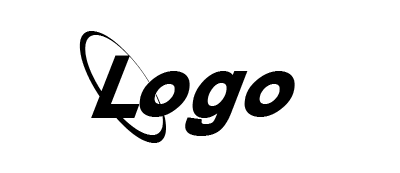Another Option
how to jump 3d character in Unity

To make a character jump in Unity, you can modify the script that controls its movement. Here's a simple example of how to add jumping to the script we created in the previous answer:
- Add a public float variable to the script to control the jump force:
public float jumpForce = 5.0f;
- Add a boolean variable to keep track of whether the character is on the ground or not:
private bool isGrounded = true;
- Use a physics overlap sphere to detect if the character is on the ground. This should be done in FixedUpdate() method, which is called every fixed frame-rate frame:
void FixedUpdate() {
isGrounded = Physics.CheckSphere(groundCheck.position, groundDistance, groundMask);
}
- Modify the Update() method to add jumping. Check if the character is on the ground and if the player pressed the Jump key (e.g., Space), then add an upward force to the character:
void Update() {
if (isGrounded && Input.GetKeyDown(KeyCode.Space)) {
rb.AddForce(Vector3.up * jumpForce, ForceMode.Impulse);
isGrounded = false;
}
// Rest of the movement code
}
- Adjust the
jumpForcevalue in the inspector to find the right amount of force for your game.
With these modifications, the character should now be able to jump when the player presses the Jump key while on the ground.