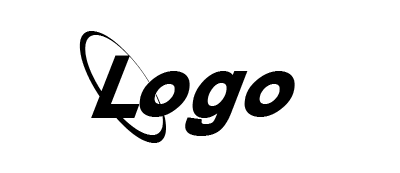How to mysqli database connection in php and mysql.

To connect to a MySQL database using PHP and the mysqli extension, you can follow these steps:
-
Create a database: In your MySQL server, create a new database and create tables with the necessary data. You will need the database name, username, and password to connect to it from PHP.
-
Create a PHP file to connect to the database: Create a new PHP file and add the following code to create a new mysqli object and connect to the database:
PHP Code:
<?php
$servername = "localhost"; // or your server name
$username = "username"; // your username to connect to MySQL
$password = "password"; // your password to connect to MySQL
$dbname = "database_name"; // the name of the database you created// Create connection
$conn = new mysqli($servername, $username, $password, $dbname);// Check connection
if ($conn->connect_error) {
die("Connection failed: " . $conn->connect_error);
}
echo "Connected successfully";
?>- Test the database connection: Save the PHP file and run it in a web browser. If the connection is successful, you should see the message "Connected successfully". If not, check the connection values and make sure the MySQL server is running.
Once you have successfully connected to the database, you can use PHP and mysqli to query the database, retrieve data, and update data as needed.