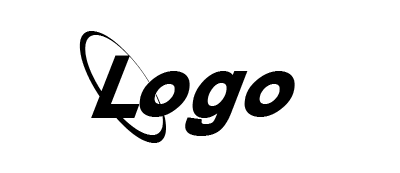How to GET Method use Encrypt and Decrypt a PHP String ?

It's not recommended to send sensitive information through a GET request, as it can potentially expose the information in the URL, which can be seen by third parties, such as network administrators or attackers. It's better to use a POST request to send sensitive information, as it's not visible in the URL.
That being said, if you still need to encrypt and decrypt a PHP string using a GET request, you can do so by passing the encrypted string as a parameter in the URL and decrypting it on the server-side.
Here's an example of how to encrypt a PHP string using the openssl_encrypt() function and send it through a GET request:
<?php
// Define the encryption key and method
$key = 'myEncryptionKey';
$method = 'AES-256-CBC';
// The string to be encrypted
$string = 'This is a secret message';
// Encrypt the string
$encrypted = openssl_encrypt($string, $method, $key, 0, '0123456789abcdef');
// Encode the encrypted string for safe URL transmission
$encoded = urlencode($encrypted);
// Send the encrypted string as a parameter in the URL
$url = "https://example.com?data={$encoded}";
// Redirect the user to the URL
header("Location: {$url}");
exit;
?>
And here's an example of how to decrypt the encrypted string received from the GET request:
<?php
// Define the encryption key and method
$key = 'myEncryptionKey';
$method = 'AES-256-CBC';
// Get the encrypted string from the URL parameter
$encrypted = urldecode($_GET['data']);
// Decrypt the string
$decrypted = openssl_decrypt($encrypted, $method, $key, 0, '0123456789abcdef');
// Output the decrypted string
echo $decrypted;
?>
In this example, we're encoding the encrypted string using the urlencode() function to ensure that it's safe for transmission in the URL. On the server-side, we're decoding the URL parameter using the urldecode() function before decrypting it using the openssl_decrypt() function.
Again, it's not recommended to use GET requests for sensitive information, as it can potentially expose the information in the URL. It's better to use a POST request for such cases.