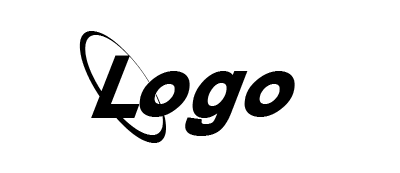How to checkbox value and send database using volley using condition?

If you want to update a column in your database with two checkbox values, but only send one checkbox value to the server using Volley, you can use a conditional statement to determine which checkbox was checked and set the column value accordingly. Here's an example:
Create two checkboxes in your layout file and give them unique IDs:
xml. code
<CheckBox
android:id="@+id/checkbox1"
android:layout_width="wrap_content"
android:layout_height="wrap_content"
android:text="Checkbox 1" />
<CheckBox
android:id="@+id/checkbox2"
android:layout_width="wrap_content"
android:layout_height="wrap_content"
android:text="Checkbox 2" />
In your activity or fragment, get a reference to the checkboxes and create boolean variables to hold their values:
Java code:
CheckBox checkbox1 = findViewById(R.id.checkbox1);
CheckBox checkbox2 = findViewById(R.id.checkbox2);
boolean isChecked1 = checkbox1.isChecked();
boolean isChecked2 = checkbox2.isChecked();
Create a String variable to hold the column value and use a conditional statement to set it based on the checkbox values:
String columnValue;
if (isChecked1 && isChecked2) {
// Both checkboxes are checked
columnValue = "both_checked";
} else if (isChecked1) {
// Only checkbox 1 is checked
columnValue = "checkbox1_checked";
} else if (isChecked2) {
// Only checkbox 2 is checked
columnValue = "checkbox2_checked";
} else {
// Neither checkbox is checked
columnValue = "none_checked";
}
Create a HashMap to hold the parameters that will be sent to the server. Add the column name and the column value to the HashMap:
HashMap<String, String> params = new HashMap<>();
params.put("column_name", "checkbox_column");
params.put("column_value", columnValue);