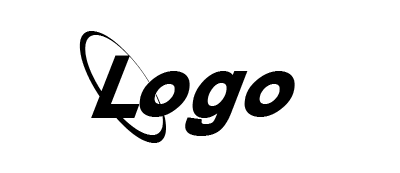How to use com.smarteist.autoimageslider.SliderView android studio

To use the com.smarteist.autoimageslider.SliderView in your Android Studio project, you can follow these steps:
Open your project in Android Studio and add the following dependency to your app's build.gradle file:
implementation 'com.github.smarteist:autoimageslider:1.4.0'
In your activity or fragment where you want to use the slider, add the SliderView to your layout file:
.xml Code
<com.smarteist.autoimageslider.SliderView
android:id="@+id/imageSlider"
android:layout_width="match_parent"
android:layout_height="200dp" />
In your activity or fragment, initialize the SliderView and set the adapter for the slider. You can create a custom adapter that extends the SliderViewAdapter class and override the necessary methods to display your images:
.Java Code
public class SliderAdapter extends SliderViewAdapter<SliderAdapter.SliderAdapterVH> {
private Context context;
private List<Integer> images;
public SliderAdapter(Context context, List<Integer> images) {
this.context = context;
this.images = images;
}
@Override
public SliderAdapterVH onCreateViewHolder(ViewGroup parent) {
View inflate = LayoutInflater.from(parent.getContext()).inflate(R.layout.image_slider_layout_item, null);
return new SliderAdapterVH(inflate);
}
@Override
public void onBindViewHolder(SliderAdapterVH viewHolder, int position) {
viewHolder.imageView.setImageResource(images.get(position));
}
@Override
public int getCount() {
//slider view count could be dynamic size
return images.size();
}
class SliderAdapterVH extends SliderViewAdapter.ViewHolder {
ImageView imageView;
public SliderAdapterVH(View itemView) {
super(itemView);
imageView = itemView.findViewById(R.id.iv_auto_image_slider);
}
}
}
In your activity or fragment, set the adapter for the SliderView:
public class MainActivity extends AppCompatActivity {
@Override
protected void onCreate(Bundle savedInstanceState) {
super.onCreate(savedInstanceState);
SliderView sliderView = findViewById(R.id.imageSlider);
List<Integer> images = new ArrayList<>();
images.add(R.drawable.image1);
images.add(R.drawable.image2);
images.add(R.drawable.image3);
SliderAdapter adapter = new SliderAdapter(this, images);
sliderView.setSliderAdapter(adapter);
}
}
This will display a slider with three images in your layout. You can modify the SliderAdapter to load images from a different source or use a different layout for the slider items. Make sure to import the necessary classes in your Java file and update the layout files to match your project's requirements.