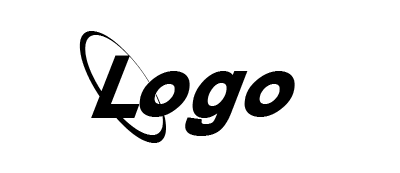how to login and registration using volley and sessionManager also view data

Step 2: Create a LoginActivity and a RegisterActivity Create two activities: LoginActivity and RegisterActivity. In these activities, you will create a UI to allow users to log in and register.
Step 3: Implement login and registration in the activities In the LoginActivity, you can create a loginUser function that will be called when the user clicks the "login" button. In this function, you will use Volley to make a POST request to your server to authenticate the user's credentials. If the request is successful, you can save the user's session data in the SessionManager and start the MainActivity.
Here's an example code for LoginActivity:
public class LoginActivity extends AppCompatActivity {
private EditText emailEditText, passwordEditText;
private Button loginButton;
private SessionManager sessionManager;
@Override
protected void onCreate(Bundle savedInstanceState) {
super.onCreate(savedInstanceState);
setContentView(R.layout.activity_login);
emailEditText = findViewById(R.id.emailEditText);
passwordEditText = findViewById(R.id.passwordEditText);
loginButton = findViewById(R.id.loginButton);
sessionManager = new SessionManager(getApplicationContext());
loginButton.setOnClickListener(new View.OnClickListener() {
@Override
public void onClick(View view) {
String email = emailEditText.getText().toString().trim();
String password = passwordEditText.getText().toString().trim();
loginUser(email, password);
}
});
}
private void loginUser(String email, String password) {
String url = "https://your-server-url.com/login";
StringRequest stringRequest = new StringRequest(Request.Method.POST, url,
new Response.Listener<String>() {
@Override
public void onResponse(String response) {
try {
JSONObject jsonObject = new JSONObject(response);
boolean success = jsonObject.getBoolean("success");
if (success) {
// User authenticated successfully
JSONObject userObject = jsonObject.getJSONObject("user");
String name = userObject.getString("name");
String email = userObject.getString("email");
String token = jsonObject.getString("token");
sessionManager.createSession(name, email, token);
Intent intent = new Intent(LoginActivity.this, MainActivity.class);
startActivity(intent);
finish();
} else {
// Authentication failed
Toast.makeText(LoginActivity.this, "Authentication failed", Toast.LENGTH_SHORT).show();
}
} catch (JSONException e) {
e.printStackTrace();
}
}
},
new Response.ErrorListener() {
@Override
public void onErrorResponse(VolleyError error) {
Toast.makeText(LoginActivity.this, "Error: " + error.getMessage(), Toast.LENGTH_SHORT).show();
}
}) {
@Override
protected Map<String, String> getParams() {
Map<String, String> params = new HashMap<>();
params.put("email", email);
params.put("password", password);
return params;
}
};
Volley.newRequestQueue(this).add(stringRequest);
}
}
In the RegisterActivity, you can create a registerUser function that will be called when the user clicks the "register" button. In this function, you will use Volley to make a POST request to your server to create a new user account
Create SessionManager Class
import android.content.Context;
import android.content.SharedPreferences;
import java.util.HashMap;
public class SessionManager {
private SharedPreferences sharedPreferences;
private SharedPreferences.Editor editor;
private Context context;
private static final String PREFERENCE_NAME = "Session";
private static final String IS_LOGIN = "IsLoggedIn";
public static final String KEY_NAME = "name";
public static final String KEY_EMAIL = "email";
public static final String KEY_TOKEN = "token";
public SessionManager(Context context) {
this.context = context;
sharedPreferences = context.getSharedPreferences(PREFERENCE_NAME, Context.MODE_PRIVATE);
editor = sharedPreferences.edit();
}
public void createSession(String name, String email, String token) {
editor.putBoolean(IS_LOGIN, true);
editor.putString(KEY_NAME, name);
editor.putString(KEY_EMAIL, email);
editor.putString(KEY_TOKEN, token);
editor.apply();
}
public boolean isLoggedIn() {
return sharedPreferences.getBoolean(IS_LOGIN, false);
}
public HashMap<String, String> getUserDetails() {
HashMap<String, String> user = new HashMap<>();
user.put(KEY_NAME, sharedPreferences.getString(KEY_NAME, ""));
user.put(KEY_EMAIL, sharedPreferences.getString(KEY_EMAIL, ""));
user.put(KEY_TOKEN, sharedPreferences.getString(KEY_TOKEN, ""));
return user;
}
public void logoutUser() {
editor.clear();
editor.apply();
}
}
Here's a brief explanation of the SessionManager class:
SharedPreferences sharedPreferences: A reference to the shared preferences file that will be used to store session data.SharedPreferences.Editor editor: An editor object that will be used to modify the shared preferences file.Context context: The context of the application.PREFERENCE_NAME: The name of the shared preferences file.IS_LOGIN: A key to store the login status of the user.KEY_NAME,KEY_EMAIL,KEY_TOKEN: Keys to store the user's name, email, and authentication token, respectively.createSession: Method to create a new session. It takes the user's name, email, and authentication token as parameters and stores them in the shared preferences file.isLoggedIn: Method to check if the user is currently logged in. It returnstrueif the user is logged in,falseotherwise.getUserDetails: Method to get the user's details from the shared preferences file. It returns a HashMap containing the user's name, email, and authentication token.logoutUser: Method to log the user out. It clears the shared preferences file.
Show Data from SessionManager Class
import android.os.Bundle;
import android.widget.TextView;
import androidx.appcompat.app.AppCompatActivity;
import java.util.HashMap;
public class MainActivity extends AppCompatActivity {
private SessionManager sessionManager;
private TextView nameTextView, emailTextView, tokenTextView;
@Override
protected void onCreate(Bundle savedInstanceState) {
super.onCreate(savedInstanceState);
setContentView(R.layout.activity_main);
nameTextView = findViewById(R.id.name_text_view);
emailTextView = findViewById(R.id.email_text_view);
tokenTextView = findViewById(R.id.token_text_view);
sessionManager = new SessionManager(this);
if (sessionManager.isLoggedIn()) {
HashMap<String, String> user = sessionManager.getUserDetails();
String name = user.get(SessionManager.KEY_NAME);
String email = user.get(SessionManager.KEY_EMAIL);
String token = user.get(SessionManager.KEY_TOKEN);
nameTextView.setText(name);
emailTextView.setText(email);
tokenTextView.setText(token);
}
}
}